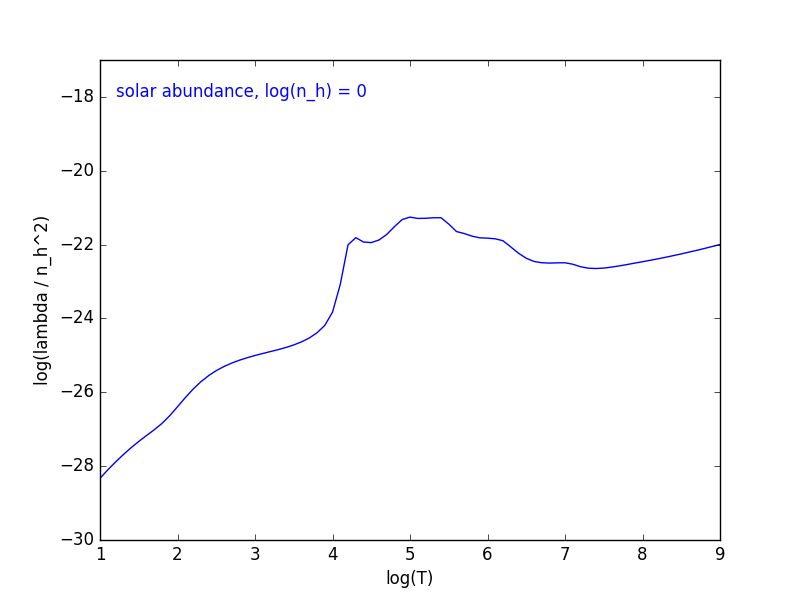Compiling cloudy
December 8, 2015
For future reference…
As documented on the wiki (http://www.nublado.org/wiki/CompilingCloudyOSX) Cloudy does not work with current versions of Mac’s Xcode c++ compiler. The issue is the way it handles floating point exceptions. I currently have OS 10.11 (El Capitan) and version 7.1.1 of Xcode.
The workaround suggested on the wiki did work for me. I had to install gcc myself, which I did using Homebrew. The first version I tried (4-8) didn’t work, but when I built the most recent version from source, it fixed things.
brew reinstall –build-from-source gcc
Make sure that this is the version of gcc that gets called when you compile (do “which gcc”), and create the appropriate aliases in /usr/local/bin (and update your path) if necessary. Homebrew installs everything to /usr/local/.
Once Cloudy is compiled (“make” in the source directory), we can run the programs that are included with Cloudy. The easiest way to do this is to run the script “runall.pl” included in the programs directory. This script compiles and runs each of the programs listed in the “programs.dat” file.
To compile a single sample program (e.g. hazy_coolingcurve) do:
g++ -ansi -O3 -ftrapping-math -fno-math-errno -Wall -W -g hazy_coolingcurve.cpp -o hazy_coolingcurve.exe -I../../../source -L../../../source/ -lcloudy
The following plot is produced with the default settings from the
hazy_coolingcurve program (solar abundance, \(n_h = 1 \, \mathrm{cm}^{-3}\)).